IT问答

什么是Apple ID两步验证:两步验证是针对 Apple ID 的一项安全保护机制,旨在防止他人访问或使用您的帐户,即便对方知道您的密码也不行。它需要您使用某...

Apple ID不再能使用所有受信设备该怎么办?如果您无法使用任何受信设备,您仍然可以访问您的帐户,但需要使用密码和恢复密钥,或者使用密码和支持短信功能的电话号...

如果我丢失了恢复密钥,该怎么办?您可以登录 Apple ID 帐户页面,然后使用您的 Apple ID 密码和任一受信设备来创建新的恢复密钥。1、前往 appl...

如果您使用的是两步验证,我们会在您登录 iOS 11 或更高版本或者 macOS High Sierra
或更高版本时自动将您的帐户更新至双重认证。您也可以按...

MacBook air和Pro哪个好关于这两款产品哪个比较好,大家还是要考虑使用场景。如果不运行大型程序,只是PPT和文档处理,MacBook
Air足够你了...

建议您尝试以下步骤尝试删除一些您认为不需要的数据重要:删除数据后,可能无法找回。建议您确认后再执行删除操作。1、点击 macOS 系统中苹果菜单,选取“关于本机...

系统更新一般都会修复一些bug或者增加一些新的功能,按照官方的建议是有必要更新的。我的经验是电脑系统,如果使用的没有什么bug,特别是电脑重度使用者,平时工作,...

mac版里的mac指的是苹果的电脑,苹果电脑有很多型号,不同统称为MAC,因为是苹果是自己开发的系统,如果软件要想在苹果电脑上运营,必须要符合他的规范,所以就有...

macOS是Apple 设计的操作系统。操作系统是允许您使用计算机的原因。macOS预装在所有新的 Apple Macintosh
计算机(通常称为Macs)...

解决方法:先给出解决方案,打开终端,在终端中输入以下命令: cd ~/Library/Unity/Packages mkdir -p node_modules/...

1、打开笔记本的【系统偏好设置】2、点击【系统偏好设置】【声音】3、点击笔记本上【声音效果】4、把笔记本上的【启动时播放声音】勾取消一下...

macOS big sur电池百分比显示怎么设置:1、点击苹果开始图标,打开“系统偏好设置”2、打开【程序坞与菜单栏】单击它们。3、【在菜单中显示】【显示百分比...

macOS big sur菜单栏不显示WiFi解决方法:1、在桌面点击苹果图标,选择它下面的“系统偏好设置”。2、点击功能“程序坞和菜单栏”,如图。3、在“程序...

苹果手机连接电脑没反应只能充电1、确保您的 PC 上装有最新版本的 iTunes。将照片导入您的 PC 需要使用 iTunes 12.5.1 或更高版本。2、用...

1、打开访达(Finder),选择点击【前往文件夹】。或者使用快捷键同时按住 【Shift+Command+G】三个组合按键。2、然后输入:/private ,...

主机联网正常,客户机Mac OS系统无法联网。有可能是虚拟机网络设置和系统网络设置有冲突造成的。解决方法如下:第一步、保证主机能正常上网。第二步、保证虚拟网卡未...

可以。大部分Mac用户大部分都是通过Parallels Desktop或者VMware Fusion Pro安装虚拟机,vmware虚拟机也可以。具体的操作步骤...

苹果笔记本怎么设置定时开关机1、在 Mac 上,选取苹果菜单 >“系统偏好设置”,点按“节能” ,然后点按“定时”。2、选择想要使用的选项。为 Mac 设...

将 Mac苹果笔记本设置入睡眠状态若要将 Mac 置入睡眠状态:1、选取苹果菜单 >“睡眠”。2、在 Mac 笔记本电脑上,合上显示屏。3、如果设置了键盘...

苹果电脑备忘录怎么导出来您可以将备忘录导出为 PDF 文件。1、在 Mac 上的“备忘录” App中,点按想要导出的备忘录。2、选取“文件”>“导出为 P...















































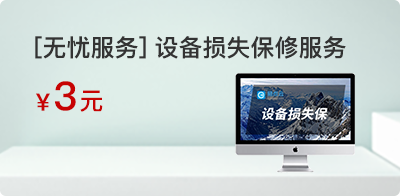








 京公网安备 11010102002019号
京公网安备 11010102002019号