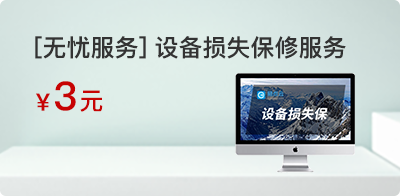猜你喜欢

macbook笔记本在MACOS系统和WINDOWS系统下默认是没有开启触控板右键属性板工能,需要手动设置开启。解决方案:打开电脑的系统偏好设置--触控板--辅...

macOS从互联网安装提示【无法与恢复服务器取得联系】,网络正常,报错如下解决方案:返回MacOS实用工具界面;在电脑左上角找的【终端】并打开输入date然后回...