IT问答

liunx下dns配置重启失效解决方法:方法1• 执行sudo vim /etc/network/interfaces• 添加一行DNS配置,比如dns-nam...

liunx重启nodejs的方法:使用命令启动和停止node:1、ps -ef | grep node查看node对应的pid,然后kill pid,再进入对应...

windows, macOS,linux是当今主流三大操作系统,普通用户一般是选择windows或macOS,
linux主要是占据服务器领域市场,因为lin...

Linux和Windows的区别主要有:免费与收费在中国,对个人用户windows和linux都是免费的,对公用户windows需要收费,linux是免费的。技...

安装不了乌班图操作系统。SN:5CG0386**6 机型:HP Notebook - 14s-cr2005tu解决方案:通过乌班图官网,搜索支持的硬件,输入电...

机型:OptiPlex 7080MT安装Ubuntu 18.04LTS,花屏,报错 [7.333000] ima: Error Communicating to...

一、CentOS 修改IP地址修改对应网卡的IP地址的配置文件代码如下:# vi /etc/sysconfig/network-scripts/ifcfg-et...

电脑Deepin系统,电脑突然断电后再开机就进不去系统,显示initramfs.这种情况多是由于不正常关机造成文件系统受损导致的,由于linux对于文件系统的错...

在ThinkPadL13机型上安装乌班图18.04,安装过程中重启,报错,提示ima: Error Communicating to TPM chip大概意思是...

linux系统忘记root账户密码解决方案:需要使用命令重新重置密码,以下是操作方法。第一步: reboot重启系统,进入修改密码步骤,出现此界面后,按e进行编...

0. 准备工作禁用BIOS中的secure boot,因为此方法使用第三方源安装显卡驱动,不禁止secure boot会导致安装的驱动不能使用,禁用也不会有多大...

CentOS7.4安装先来一张linux的一些编辑保存的命令,后面要用到vi命令进入文件内容后按 i 键进入编辑模式,此时你就可以去修改内容了,(只使用vi命令...

UltraISO软碟通下载后正常安装,安装过程不再赘述。下面直接说U盘制作过程,很简单。如上图,双击打开UltraISO软碟通后,点击左上角 文件>打开如...

官方最新版乌班图下载:https://cn.ubuntu.com/download官方旧版本乌班图下载:https://ubuntu.com/download/...

Ubuntu提供了学校,组织,家庭或企业所需的一切。 所有基本应用程序,如办公套件,浏览器,电子邮件和多媒体应用程序。Ubuntu软件中心还提供了数千个游戏和应...

优麒麟(Ubuntu Kylin)19.10 是优麒麟开源操作系统最新的短线支持版本,为方便用户下载安装和使用,特制作本简易安装教程,主要对系统安装盘制作和安装...

Ubuntu系统,如何安装显卡驱动?解决方案:1. 按键盘的“ Ctrl ” + “ Alt ” + “ T ” 打开终端2.输入命令:“sudo apt re...

步骤一:先访问深度官网:https://www.deepin.org通过镜像源下载镜像镜像源:https://www.deepin.org/mirrors/pa...

如何快速搭建基于Nginx+Tomcat+Java+PHP+MySQL+SSL全功能服务器环境?本文将介绍Linux环境下如何安装Web服务基础运行环境,包括以...

操作系统环境:CentOS Linux release 7.4.1708 (Core)使用最小安装即可,安装时启用网卡,并设置好ip。步骤用root用户执行以下...















































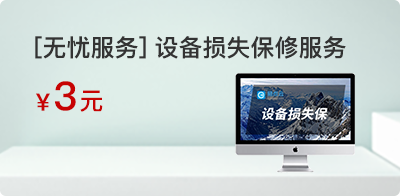








 京公网安备 11010102002019号
京公网安备 11010102002019号