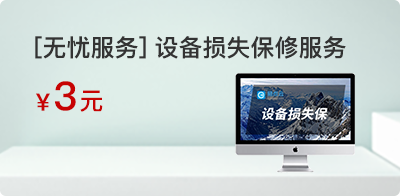主机,检测硬件正常,系统正常。运行客户自已的内测游戏包,双击打开无反应,无法运行。客户反映他们自已的一款戴尔主机能正常打开游戏包
解决方案:
客户的游戏包是一个无需安装的zip解压文件

解压后如图,客户反映正常设备双击打开SU启动.bat就能正常运行,这边查看到SU启动.bat的代码是指向Azure.exe,尝试分别双击和以管理员身份打开SU启动.bat和Azure.exe都无反应。



通过那部正常启动的电脑启动游戏软件,发现该游戏调用的是另一个Azure.exe的应用程序

通过该路径我们找到了Azure.exe,双击打开我们看到系统报错应用程序无法正常启动(0xc000007b),(有提示的话问题基本上就解决一半了)


通过百度搜索应用程序0xc000007b我们可以找到,该问题是缺少DirectX9.0组件导致

通过WIN+R输入dxdiag 我们可以查到Windows10 默认搭载的是DirectX 12 ,因为某些游戏或软件出于兼容性,是基于DirectX 9.0开发的,所以DirectX 9.0丢失会导致游戏或软件运行不了

这时候我们就可以通过DirectX 9.0修复这款工具修复这个问题

修复成功后尝试双击打开Azure.exe 运行正常,问题解决。

DirectX9.0修复工具下载链接:
DirectX.Repair_3.9_Enhanced.Edition.7z
总结:遇到游戏软件报错很大部分原因是DirectX 9.0的问题,无思路的情况下也可以尝试运行这个修复工具。