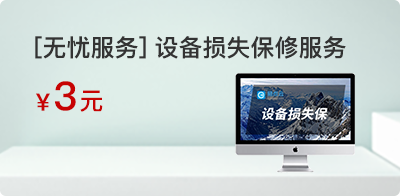猜你喜欢

在使用自带的safari 浏览器打开网页的时候提示 您的浏览器限制了第三方Cookie,这将影响您正常登录,您可以更改浏览器的隐私设置,解除限制后重试。解决方案...

机型:MacBook Air (M1, 2020) ,客户反应微信,企业微信,QQ没有信息提示音,电脑播放声音正常。常规检测无问题,硬件检测也正常。解决方案:升...