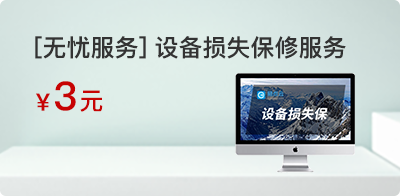猜你喜欢

故障现象:鼠标双击打开Excel表格后是空白状态不显示内容。(版本为office 2016)解决方案:修改注册表有风险,建议提前备份注册表,再操作。1. 按“W...

使用360重装大师安装系统以后,再安装Office2016增强版时,提示需要安装CTR(KB2999226)补丁解决方案: 直接安装对应系统补丁即可,请下载系...