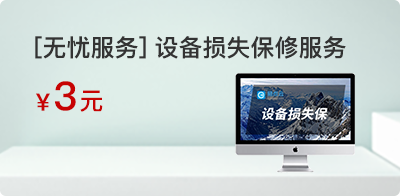猜你喜欢

故障现象:1、一般下载PC版本微信,想要备份出微信聊天记录可以在客户端左下角点击更多——设置——文件管理查看聊天记录保存位置,打开即可备份微信聊天记录!2、若是...

Windows7系统打开IE浏览器报错api ms win core-path-l1-1-0.dll丢失解决方案:下载附件插件,安装后重启系统即可vc_redi...