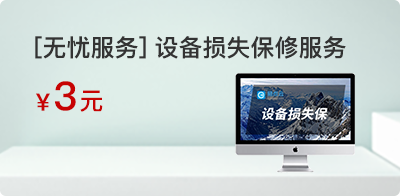猜你喜欢

本地摄像头可正常使用,Chrome浏览器视频和音频控件权限正常,登录教室端课堂,浏览器检测不到摄像头解决办法解决方法:尝试卸载浏览器更换版本号和更改视频控件权限...

问题描述:更新系统后提示“自动修复”,无法进入系统:Win10更新后提示“自动修复”无法进入系统问题由于微软安全更新造成解决方案:第一步:进入BIOS内Secu...

问题描述:电脑使用outlook 邮箱发送文件的时候 总是会发送俩份一样的文件解决方案:第一步点击文件 第二步点击选项第三步找到邮箱 右侧往下滑 找到文件夹中保...