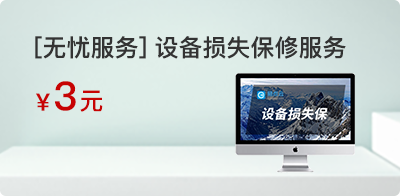猜你喜欢

1、右击host文件,选择“属性”2、在 “安全”选项卡下,选择“编辑”按钮。3、将“用户”的“完全控制”选中即可。这样就可以直接用记事本打开hosts文件,修...

问题描述:机型:易点租 QuickPC P44 单主机(i7-9700F/16G/240G SSD+2T/GTX1650 4G/USB键鼠/USB无线网卡/Li...

在卸载wps这个程序后,再安装office办公软件,出现图标空白异常的情况,通过office修复功能无法解决,故障如下图:解决方案:出现这种故障是因为卸载的wp...

问题描述:之前Google Chrome浏览器在软件更新时,可能会出现浏览器崩溃的情况。错误代码:STATUS_INVALID_IMAGE_HASH解决方案:1...