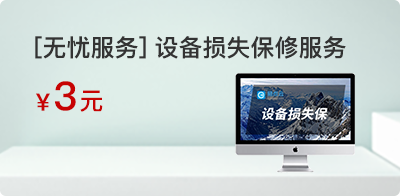猜你喜欢

问题现象:安装微软补丁KB5000802/KB5000808/KB5000809/KB5000822后,在执行打印时,可能出现蓝屏或部分中央图像丢失。解决方案:...

Windows 11具有Windows 10的全部功能和安全性,同时具有经重新设计而焕然一新的外观。它还自带一些新的工具、声音和应用。所有细节面面俱到。颜值、功...

故障现象:部分网页无法打开的问题,我们需要手动配置或更改DNS的来测试解决。解决方案:1、右键点击开始菜单-网络连接;2、在网络与Internet中选择更改适配...

当然可以。Windows 10 是非常优秀的现代操作系统,Microsoft 承诺将 Windows 10 支持期限延续至 2025 年 10 月 14
日。...