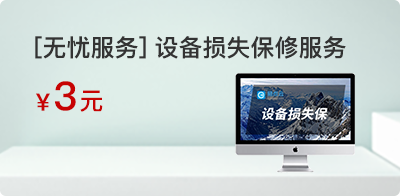猜你喜欢

Windows7系统打开IE浏览器报错api ms win core-path-l1-1-0.dll丢失解决方案:下载附件插件,安装后重启系统即可vc_redi...

更新可以在 Windows 的版本中包括缺陷修复和安全修复以及新功能。更新在一年中会不断推出。而升级是改变版本 — 例如,从 Windows10 升级到
Wi...

Windows系统无法打开一些软件提示应用程序无法启动并行配置不正确解决方法: 出现这个问题一般情况下都是由于电脑缺少一些C++的运行库导致的,需要在电脑上...