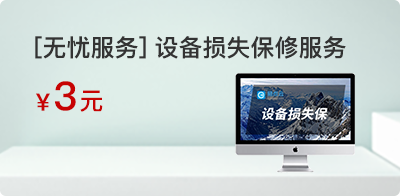故障现象:
电脑ps保存图片时候出现“无法完成请求 因为没有足够的内存”“要求96和8之间的整数 已插入最接近的数值”

解决方案:
首先,你需要明白此首选项的错误提示和ps提示内存不足无法保存图片是同一个原因导致的,而且基本上都是出现在win10系统上,有很大一部分人还是在win10大版本更新后发生的。具体解决方法如下
提示:修改注册表有风险,建议备份注册表后再操作。
1、我们需要用到注册表编辑器,所以先右键开始菜单,打开“运行”,输入“Regedit”,打开“注册表编辑器”。
2、依次打开“HKEY_CURRENT_USER\Software\Adobe\Photoshop\110.0”,我们只需要在里面新建一个特定的值,就可以完美解决问题了。
3、在120.0注册表文件夹里的空白处,右键新建一个“DWORD(32位)值”,然后将该值的名称重命名为“OverridePhysicalMemoryMB”,修改数值数据为“20000”,基数改为“十进制”。


4、最后,我们只需要重启ps软件就行了。你可以尝试打开一个psd文件,会发现已经能正常保存图片,打开首选项也不会有错误提示了。
需要注意的是,如果你用的是老版本ps,在注册表编辑器里可能没有110.0这个文件夹,只有9.0和6.0以及120.0等不同版本你只需要在这个注册表文件夹里,以同样的方法新建值就行了。