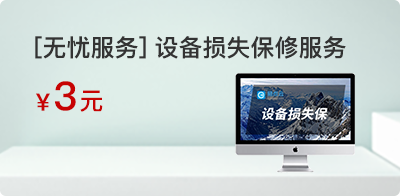猜你喜欢

命令:net user administrator /active:no具体操作步骤:win+r打开运行,输入cmd打开dos命令页面,输入net user a...

电脑在安装某个设备驱动时提示”为了对电脑进行保护,已经阻止此应用“。尝试使用管理员账户,控制面板用户账户设置更改为从不通知无效。解决方案:1、“win+r”打开...

在 Microsoft 社区中,工作人员的头像和姓名底部必定会显示徽章 (如下图):版主 - 全权负责特定社区类别的 Microsoft 员工或 Microso...