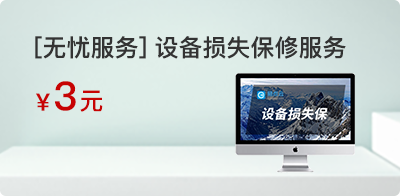猜你喜欢

因员工离职或其他原因导致忘记密码无法进入系统解决方案:1,开机进入密码界面,左手按住键盘上“shift键”不要松手,同时鼠标点击密码界面电源里的“重启”2,待重...

在安装一些破解软件,被win10自带的杀毒程序windows defender查杀导致无法安装或者精简系统无用组建时,可以卸载掉它;此操作不可逆;解决方案:提醒...

explorer管理了 Windows的任务栏,资源管理器,文件窗口,并且大部分桌面程序都是explorer的子进程。解决方法:一般情况下explorer会自动...

windows自带杀毒软件是:Windows Defender,曾用名Microsoft Anti Spyware,是一个杀毒程序.Windows Defend...