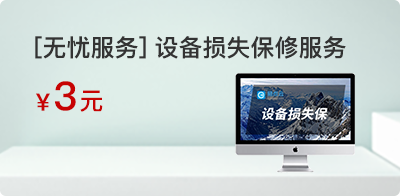猜你喜欢

Mac 电脑 Windows 10 下蓝牙鼠标频繁掉线,无法休眠中唤醒电脑,且 macOS 下蓝牙鼠标正常使用。解决方案:在Windows 10 确认 Boot...

演示环境win7系统:拆分成多个分区的方法:1、右击计算机”,选择“管理”,打开“计算机管理”,选中的的磁盘管理。2、选中要进行分区的磁盘,然后右击选择“压缩卷...

客户反馈使Windows 10系统下微软账户切换本地账户方法解决方案:一:点击开始——设置——账户。二:选择“改用本地账户登录”三:在出现的页面中输入当前微软账...

故障分析:windows10系统在运行虚拟机时电脑就会蓝屏,出现蓝屏报错原因是因为没有打开虚拟机功能解决方法:1.打开控制面板,点击 程序2.点击 启用或关闭w...