猜你喜欢

windows10激活码可以用几台电脑如果是购买家庭版的正版只能激活一台。官网购买的 个人 Windows 10 家庭版系统,一个授权只允许激活一台电脑,如果你...

1、点击开始,右侧下拉找到“windows系统”然后打开“控制面板”。2、在控制面板点击“索引选项”。2、在“索引选项”中点击“高级”。3、在点击“重建”按钮重...















































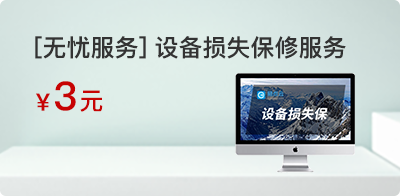








 一、查看家里的路由器是否在正常运行。
一、查看家里的路由器是否在正常运行。






