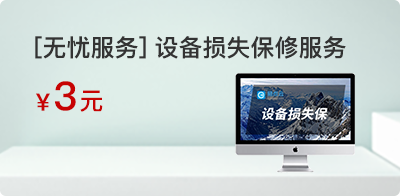猜你喜欢

戴尔全系列机器耳麦一体接口,插入耳机无法使用麦克风处理方案,如何处理?解决方案:此方案适用于全系列DELL机器。DELL原厂系统为OEM系统,会预装戴尔定制软件...

介绍:一个问题被发现windows已被关闭,以防止损坏您的计算机。一般都是由系统软件、内存、硬盘引起的。解决方法:1、如果这是您第一次看到这个停止错误屏幕,重新...