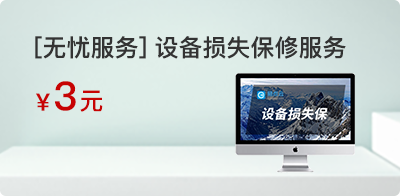猜你喜欢

问题分析缺少DLL文件 首先使用工具修复dll无效 安装微软常用合集无效 任务管理器进程找不到对应程序报错 怀疑某款软件导致 问题经跟客户沟通后是由于卸载了淘宝...

误操作把消息通知开启或关闭了,需要更改下设置解决方案:1点击底部消息图标,选择“所有设置”2,选择“系统”3,点击左侧边栏的“通知和操作”菜单项,把右侧窗口中的...

问题描述: Dell笔记本及台式机插入耳机后无弹窗无法使用麦克风,在客户公司的客服部门经常遇到这个故障问题。原因是客户在插入耳机后把音频程序弹窗选择了下次不...

故障现象部分桌面图标上有对号,如图所示:原因分析onedrive软件设置备份了桌面。解决方案方案一、1.右击右下角onedirve图标,关闭onedirve。注...