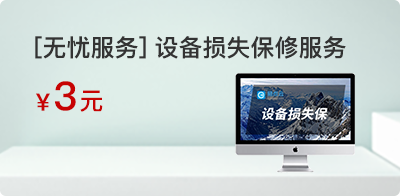猜你喜欢

问题描述:之前Google Chrome浏览器在软件更新时,可能会出现浏览器崩溃的情况。错误代码:STATUS_INVALID_IMAGE_HASH解决方案:1...

WIN10系统桌面图标变成方块,点击开始菜单没反应,打开的程序任务栏不显示,右上角没有关闭的按钮!解决方案:此故障是因为电脑打开了平板模式,关闭平板模式即可恢复...

问题现象:安装微软补丁KB5000802/KB5000808/KB5000809/KB5000822后,在执行打印时,可能出现蓝屏或部分中央图像丢失。解决方案:...

ThinkPad E480电脑用户反馈摄像头开启后摄像头指示灯正常,相机界面黑屏无法显示图像。原因分析:摄像头运行状态下,直接合上笔记本盖子待机,会后触发联想电...

Windows 10系统密码过期处理方案,EDZ账户适用解决方案:一:用户遇到这种情况可以直接回车进入系统。二:运行win10的对应脚本,修改后不再会有密码修改...